Tuesday Time-Wasting Tip-Off #6: How To Stop Worrying About Digital Storage Space
There is an insidious evil lurking in buried folders on your hard drive[1]…
Every year it seems that we are running out of storage space for our digital files. If you are anything like me, you have something of a pack-rat mentality when it comes to digital possessions, hanging on to every byte of information you ever create or acquire.
You might think you are cramped for space with the 160GB hard drive in your laptop, when you only have 2GB of available storage, but believe me, you are not.
The cost of upgrading and doubling the capacity of the hard drive or purchasing an external hard drive, to move your unnecessary data on to is minimal, compared to the time it would take you to sort through and delete files that you no longer need.
I consider sorting and deleting old files to be one of those low-value, menial tasks that we all engage in when we want to distract ourselves from being productive and creative.
Hard drive space is so incredibly cheap these days, that two hundred dollars will purchase over 1TB of storage. So unless you are working with high-definition, digital video on a regular basis, it is doubtful you could fill that space with what you create in the next decade, by which time even larger storage systems will be available. Digital storage has become so cheap that storing everything you ever create, compose, edit, draw, write, take a picture of, or read, will consume very little in the way of overall storage capacity.
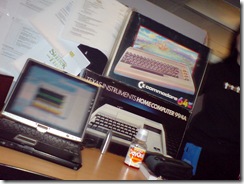 Cleaning out crap and regular maintenance of your file system is a necessary evil, but hunting around for old documents, artwork, emails and other files that you have created, so that you can save a few megabytes is a mostly pointless endeavour.
Cleaning out crap and regular maintenance of your file system is a necessary evil, but hunting around for old documents, artwork, emails and other files that you have created, so that you can save a few megabytes is a mostly pointless endeavour.
Search out the large, hungry files that are consuming your hard drive space. Applications, games, downloads, torrents, application and operating system updates. All of these files can quickly suck up tens or hundreds of gigabytes of storage space. These large files are usually what are consuming your precious hard drive space, not that 2MB Photoshop file you created two years ago.
Separate your documents from your applications and games. If possible, place any files you personally create, such as documents, email or artwork, on a separate hard drive or partition because this will allow you to know whether it is downloaded files or other applications that are taking up space and preventing you from being productive.
By keeping your directories reasonably well organized, and you do not have to be completely anal about it, you can easily wrangle hundreds of gigabytes of documents and other files that you need to do your job or be creative.
Every modern operating system will have some way to view when you last accessed a file, tracking either when it was last edited, or last read. Using this built-in system you can easily locate old projects and work directories that are no longer needed.
Move your old documents, projects, source code, artwork, etc in to an archive folder on either your main hard drive or an external hard drive.
Create a storage folder, good names that you can call it are: archive, storage, deep freeze or the attic, as this will indicate what the purpose of this folder is.
I personally use “The Attic,” where I store projects and files that I have not accessed for between 6 months and 1 year.
I also have a “Deep Freeze” directory, where I store projects and files that I have not accessed for more than 1 year. Anything that goes in to the Deep Freeze, I am probably never going to look at again.
You do not have to move every file older than a certain date in to your archives. I keep many documents around because I might just get back to working on them one day, or I might have an on-going contract from a client that requires all documentation and files relating to the project, to be kept near at hand. It is the majority of the old documents, old resumes, story ideas, etc, that should be moved off to make room for new ideas.
By being reasonably diligent about where you store your documents and work files you should be able to quickly and easily find old projects, but also just as easily move old projects and files in to your long-term storage folder.
Cleaning up your hard drive of old files, gargantuan application updates or temporary downloads is not a one-shot project unfortunately. You need to be diligent about where you create your work, and every few months spend a few minutes moving old files off to external storage and hunting down the junk data.
So stop fussing over a few megabytes of old files, and start spending that energy on creating and delivering value. I can guarantee that you will be much happier for it.
[1] And I am not referring to Microsoft Windows.